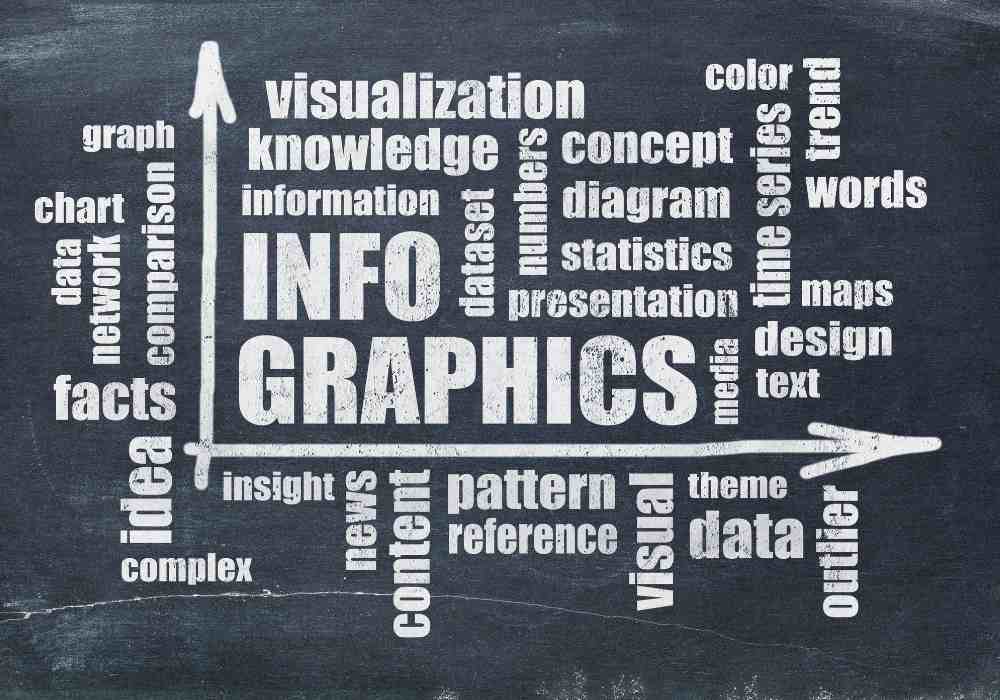In this blog, we will explore the immense potential of infographics in email marketing and provide you with practical tips and strategies to incorporate them into your campaigns successfully. From understanding the benefits of using infographics to uncovering the best practices for creating visually stunning and informative graphics, we will guide you on how to leverage this captivating medium to enhance your email marketing efforts.
So if you’re eager to boost engagement, increase click-through rates, and leave a lasting impression in the minds of your subscribers, join us as we delve into the world of infographics in email campaigns. Let’s unlock the power of visuals and turn your emails into mesmerizing and impactful experience
Here are some tips on how infographics can enhance your email marketing efforts:
Capture Attention
Infographics are visually engaging and can capture the attention of recipients quickly. Use vibrant colors, attractive visuals, and compelling design elements to make your infographic stand out in crowded inboxes.
Communicate Complex Information
Infographics are excellent for simplifying complex information. Use them to break down statistics, data, or processes into easy-to-understand visuals that resonate with your audience.
Increase Engagement
As mentioned earlier, visual content tends to attract more engagement than plain text. Including infographics in your emails can lead to higher open rates, click-through rates, and overall engagement with your content.
Tell a Story
Infographics allow you to tell a story or convey a message in a linear and structured manner. Use a combination of visuals, icons, and text to guide recipients through a narrative that aligns with your marketing objectives.
Highlight Key Points
Use infographics to highlight the most important points or benefits of your product, service, or offer. By presenting information in a visually impactful way, you can ensure that key messages are effectively communicated and remembered.
Brand Awareness
Infographics provide an opportunity to showcase your brand’s personality and style. Incorporate your brand colors, logos, and visual elements to reinforce brand awareness and recognition among your audience.
Drive Traffic to Your Website
Include clickable links or CTAs within your infographic to drive traffic to specific landing pages, blog posts, or product pages on your website. Encourage recipients to take further action after engaging with the infographic.
Educate Your Audience
Use infographics to educate your audience on topics relevant to your industry or niche. Share valuable insights, tips, or how-to guides that position your brand as an authority in your field.
Shareability
Infographics are highly shareable content assets. Encourage recipients to share the infographic with their networks, expanding your brand’s reach and potentially attracting new subscribers or customers.
Mobile Optimization
Ensure that your infographics are mobile-friendly and optimized for viewing on smaller screens. Many recipients access their emails on mobile devices, so it’s essential that your infographic displays properly across all devices.
A/B Testing
Experiment with different infographic designs, formats, or topics through A/B testing to determine what resonates best with your audience. Analyze performance metrics to refine your approach and optimize future campaigns.
Complement Text Content
Use infographics to complement and enhance your text-based content. For example, summarize a blog post or article in an infographic format to provide readers with a quick overview of the main points.
Conclusion
By incorporating infographics into your email marketing strategy, you can effectively engage your audience, communicate information more effectively, and drive better results for your campaigns. They’re easy to understand and share, passing information around very easily and effectively.