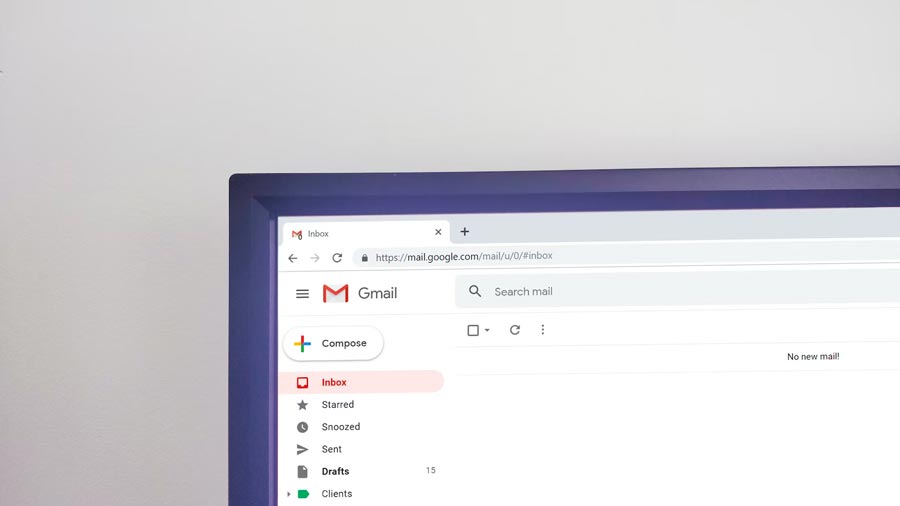Introduction
Welcome to our informative blog post on effective strategies to improve email deliverability. In today’s competitive digital landscape, it is crucial to optimize your email deliverability to ensure your messages reach your recipients’ inboxes. By implementing the right practices, you can enhance your sender reputation, increase open and click-through rates, and ultimately achieve better results from your email campaigns. In this article, we will provide you with valuable tips and insights on how to improve email deliverability and maximize the impact of your email marketing efforts. Let’s explore the key steps you can take to optimize your email deliverability and achieve greater success in reaching your target audience.
A good email deliverability rate to aim for is 95%, and fixing issues related to authentication and sender reputation can help increase the deliverability rate. Let’s have a look at best practices to avoid getting your emails in the spam folder
Make your content engaging and personalized
In order for the recipient to want to open your emails, try to write a catchy headline that will grab their attention. Make the content of your email high quality and relevant for the recipient. One way to get their attention and make the email personalized is to include their name.
Don’t use words which can get your email into the spam folder
It is a good idea to have a look at common spam trigger words and to avoid using them in your headline. Be creative with your headline and make it personalized.
Check your spelling
Not only are bad spelling and grammar unprofessional, they are also a trigger for spam. Make sure that you double-check your spellings and grammar before sending the emails.
Don’t attach files in your email
This can trigger spam filters. Instead, upload your file to your website and add a button on the email that redirects the recipient to the file you’d like them to see. If the button is clicked, the engagement on your emails increases..
Don’t use all caps text and too many exclamation points (!!!!!) and question marks (????)
This makes it appear that you are shouting at the recipient, which isn’t a good look.
Make it easy to unsubscribe
by including an unsubscribe button. Ensure that the recipient can opt-out whenever they want. Not including an unsubscribe button can also trigger your email to be sent to the spam folder.
Have a consistent emailing schedule
This will allow your recipients to know when to expect an email from you. However, do not send too many emails in a short time as this can be flagged as spam.
When you have incorporated these best practices into your emails, you’re ready to send them. The next thing to look out for is your deliverability metrics. Looking at metrics will help you analyze how successful the email campaign was and to find out what worked and what didn’t.
There are four basic metrics that one has to take note of, which are:
- Delivery rate is the percentage of emails that are received by recipients ISP and not returned as a hard or soft bounce. In simple terms, it is the percentage of emails that have successfully reached the recipient. A hard bounce is an email that has failed to deliver to the recipient for a permanent reason; in most cases, an invalid address, but it can also be caused by a strict email filter. A soft bounce is an email that has reached the recipient but has bounced back because of a busy server or that the recipient’s inbox was full. Delivery rates are calculated by dividing the number of emails sent to your recipients minus bounces by the number of emails sent.
- Open rate is the number of subscribers who have opened your email. This is a good metric to look at as it shows that recipients are interested and have viewed what you have sent them. It is calculated by dividing the volume of messages that recipients opened by the number of emails you sent.
- Click rate is the number of users who clicked on the links in your message. Click rate shows subscriber engagement, which is good, as it shows how many people are interested in your content. This rate can be calculated by getting the total clicks that a specific email has received and dividing it against the total number of emails sent.
- Spam rate is the volume of messages that you sent to subscribers which went to the spam folder. It’s important to have a low spam rate if you want to Improve Email Deliverability. If you have a high spam rate, it indicates that there is something wrong with the email campaign.
In short, the way you can increase email deliverability is by being aware of email authentication and making sure your emails don’t have anything that can trigger spam filters. Doing so will increase your sender reputation. By also creating engaging and personalised content, you can increase deliverability. A good rate to aim for is 95%. It is also important to look at metrics which can help you analyze whether or not your email campaign is successful.